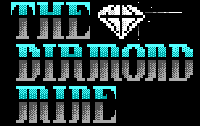How to Use the Diamond Mine Online System!
The
Diamond Mine Online is an Online Community
developed with YOU in mind.
This is an interactive community with online message
forums, BBS Doors, and file downloads.
For a first time user, it may be a little difficult
to get around. Here are some useful tips if you have
never used a Telnet interface to navigate menus
WITHOUT A MOUSE!
Sign Up As A New User
You must sign up as a new user to play BBS Doors and to post messages. However, you can use the "guest" account just to look around.
Please fill out ALL the information as requested, such as your desired handle or alias, your REAL NAME when prompted (I promise not to use it ANYWHERE!) and the city, state/province (US/Canada) and country where you live.
Also please provide a VALID E-MAIL address (again, I won't use it unless I have to - and I will NOT spam you!) However, this is required for validation.
Here is a screen shot of what the sign on prompt looks like.
Here is
the main menu. Again,
do NOT use your mouse here -
it won't work. This is all keyboard driven! For example, press
M to access the Message Forums. Or press F
for the File Transfer Menu. Or press O
for the Online Programs (BBS Doors & other things) menu. To log off just
press G (goodbye) or /G
(goodbye fast) Here is
what the Message Menu looks like. Read New Messges -
Press N Read All Messages
- Press R To change the
forum WITHIN a particular group (message network), press
either the > (forwards) or <
(backwards) keys. To change GROUPS
(networks), press either the ] (forwards)
or the [ (backwards) keys. The BEST
way to experience the Diamond Mine Online is to use
a Telnet Client. These are software programs that
provide the best experience for the user.
The built-in Windows Telnet Client does not
support file transfers. Hence we highly suggest
using a Telnet Client.
Here is what the File
Transfer Menu looks like.
You can ONLY download (or
upload) shareware files via Telnet Access *IF* you
use a ZMODEM enabled Telnet client such as
mTelnet or SyncTerm). It
will NOT work with the built-in Telnet client in
Windows. Otherwise we recommend using FTP (File
Transfer Protocol) access.
For more information, please also visit the
How To Access the Diamond Mine Online
page to learn how to access the Diamond Mine Online
via Telnet, Web or FTP.
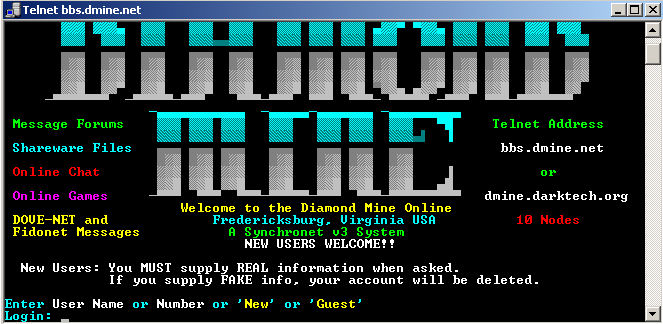
At this menu, type in the word NEW and hit enter.
Follow the prompts and fill out the information as
requested. Once you are done, you will be directed to the
main logon script which will lead you to the Main Menu.Main Menu
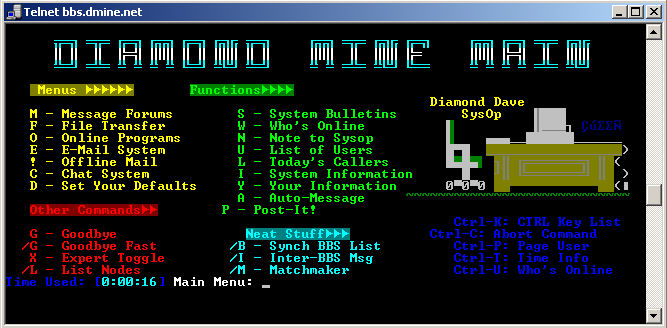
Press a key to access the place you want to go.Message Menu
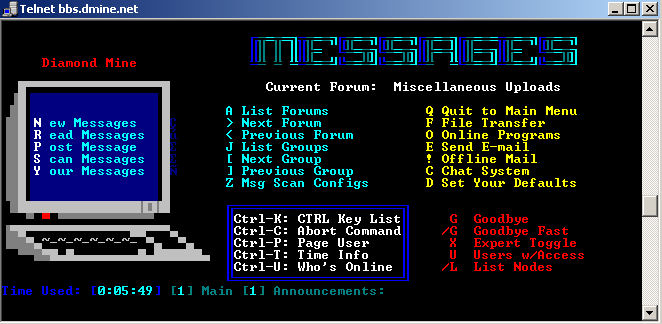
Recommended Telnet Clients
File Transfer Menu
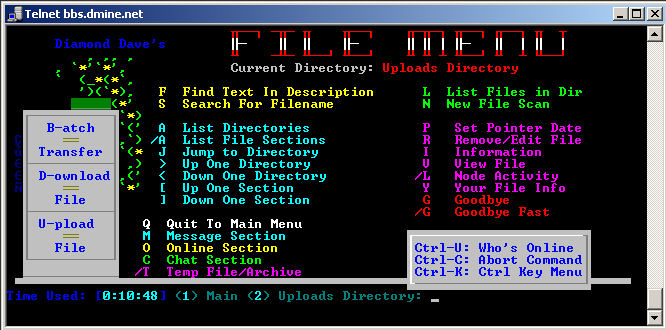
For More Information